As gaming continues to rise in popularity, so does the need for software that enhances the gaming experience on Windows PCs. Whether you’re a casual gamer or a skilled enthusiast, various software are available to help optimize your gameplay, improve performance, and enhance your overall gaming experience. Here are some types of Windows software that will be useful to gamers.
Game Launchers and Platforms
Game launchers and platforms like Steam, Epic Games Store, and GOG Galaxy have become essential for PC gamers. These platforms allow you to access various games, manage your library, connect with friends, and take advantage of exclusive deals and discounts. They also provide features like automatic game updates, cloud saves, and achievements tracking.
Graphics Optimization Tools
Graphics optimization tools are essential for gamers looking to maximize their PC’s performance and get the most out of their hardware. Software like NVIDIA GeForce Experience and AMD Radeon Software offers features like driver updates, game optimization settings, and performance monitoring. These tools help ensure your graphics card runs at its best, providing smoother gameplay and better visuals.
Screen Recording and Streaming Software
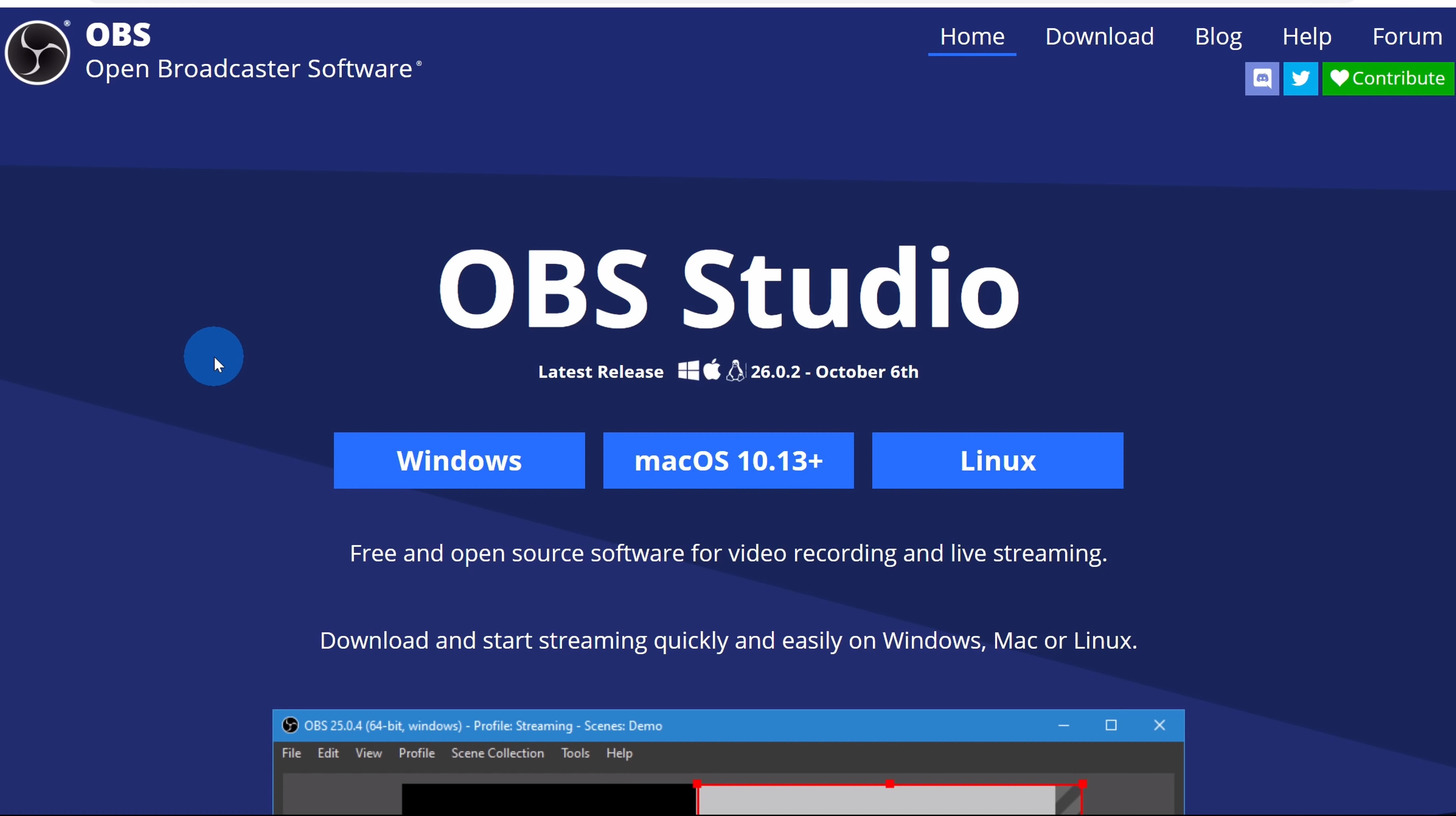
If you enjoy sharing your experiences with others, screen recording and streaming software is a must-have. Applications like OBS Studio, XSplit, and NVIDIA ShadowPlay allow you to record your gameplay, add overlays, and stream it live to Twitch or YouTube. These tools also provide options for customizing your stream layout, adding chat overlays, and managing audio settings.
Voice Chat and Communication Tools
Communication is key, especially when playing multiplayer games. Voice chat and communication tools like Discord and TeamSpeak enable gamers to communicate with their teammates during gameplay. These platforms offer features like voice channels, text chat, screen sharing, and server management, making it easy to coordinate strategies and stay connected with your gaming community.
Game Capture and Editing Software
Game capture and editing software are essential for gamers who want to create gaming content or share their highlights. Applications like OBS Studio, Fraps, and Bandicam allow you to record gameplay footage, capture screenshots, and edit your videos with features like trimming, adding effects, and overlaying text or graphics. These tools make creating professional-looking gaming content for sharing on social media platforms easy.
Performance Monitoring and Optimization Tools

To ensure your gaming PC is running at its peak performance, performance monitoring and optimization software can be incredibly useful. Programs like MSI Afterburner, CPU-Z, and HWMonitor help monitor system temperatures, CPU usage, GPU performance, and more. They also provide:
- Options for overclocking your hardware.
- Adjusting fan speeds.
- Optimizing power consumption for better gaming performance.
Modding Tools
Modding tools are essential if you enjoy modifying games to add new features, enhance graphics, or tweak gameplay mechanics. Software like Nexus Mod Manager, Vortex, and Steam Workshop make browsing, downloading, and installing mods for supported games easy. These tools provide a convenient way to personalize your gaming experience and explore the creativity of the modding community.
Conclusion
With a vast array of software available for Windows gamers, numerous tools can enhance your gaming experience, optimize performance, and enable you to connect with others in the gaming community. From game launchers and graphics optimization tools to screen recording software and modding tools, incorporating these types of software into your gaming setup can take your gaming experience to the next level. So, explore and experiment with different software options to find the ones that best suit your gaming needs and preferences.



